5 Checks for Trustworthy Website Content
How do you check if a website is trustworthy? The answer can make the difference between prospects who contact you or click away. Because trust is more than a feeling.
You might want to revisit your site to to improve key parts to send the right trust signals: signs visitors look for before they contact you or decide to buy. Use this checklist as your guide to what to consider and why it matters. Then try some of the steps and see how your site converts visitors into leads.
How to Know if a Website Content is Trustworthy
1. Transparency – A Huff Industrial Marketing report reveals visitors want more details about a company or organization, like:
- Contact info
- An “about” page with team bios
- Pricing
- Taxes or shipping fees
These all boost the chances of a sale. You can offer just enough information to satisfy curiosity.
Pricing: “Should I show prices or keep them private?” is a question service providers ask, fearing transparency could derail sales or that they’re limiting their income options. But the opposite might be true: being upfront helps you weed out the wrong customers — those who can’t afford you.
A way around price-based objections is to show a starting price or a fee range. Adding what’s included in the pricing emphasizes the value customers get for their money.
Example: Our estate plans range from $1,200 (a simple will) to $4,500 (a will or trust, power of attorney, living will), depending on the complexity. For a custom estimate, contact us.
Contact info: A clear identity shows you have nothing to hide — and that you stand behind your expertise. If a visitor isn’t sure who’s behind a website or how to contact them, they’re more likely to look elsewhere. Have an easily accessible “About” page, physical address, phone number, and an email.
Service providers can waffle over whether to offer just a phone number or a contact form. To cover all the bases, show both, along with hours of operation or scheduling options that are easy to spot. If applicable, show directions and a map.
Example: Add your phone number as a clickable link and a “Book a 15-minute consult” button in the web page header and sticky footer with an hours block.
Offer a sample of deliverables, the onboarding process, or project scope: Lack of time, a fear of potential legal hassles, or of oversharing are among the reasons providers leave this out.
Something as simple as a “what’s included” or “what to expect” table under each product or service, or a link to a file clarify an offer. It removes friction, easing the buying process. Buyers know what they’ll get, must do, or how long it will take.
Example:
How A+ Accounting works in 3 steps:
- Intake and documents (week 1): 30-minute call + send paperwork.
- Complete and review (week 2): We send you the complete drafts; you review.
- Finalize, pay, and file (week 3): You pay, sign, and we file for you.
State your support terms, guarantee, or refund policy: Companies can avoid offering guarantees and similar assurances because they might have to honor them. But they reduce customers’ perceived buying risks, including the cost and commitment involved — and show your dedication to providing quality work.
Example: If we don’t meet deliverables in 30 days, we’ll [fix/credit/refund X%]. See terms. (Link to short policy.)
Questions to ask for a trustworthy website check:
- Can I tell who is behind this website?
- Is there a physical address, phone number, and an email listed?
- Do potential customers know the value they’ll receive for their money?
- Do they know what to expect if they buy from me?
- Have I given visitors enough information to reduce their risks (or objections to) buying from/working with me?
2. Professional Design – When you visit pages that load in minutes or feel lost while internet surfing, you know how frustrating that is for visitors. Other issues, like broken links, outdated information, or technical errors make a site seem abandoned or unreliable.
Questions to ask:
- Does my website look professional, or does it look like it was patched together?
- Are there broken links or confusing menus?
- Is the website easy to use on my mobile device?
- Is the design consistent?
3. Content Quality and Timeliness – The Nielsen Norman Group (NNG) reports that a trustworthy website has error-free copy. “Fuzzy” facts and spelling, punctuation, and grammatical mistakes can make your business or organization look sloppy. But quality, up-to-date, and accurate information helps your site stand out. It shouldn’t rehash content available elsewhere.
Jargon: The Huff study also states website copy should be free of industry-specific terms (unless your target market uses them). If it’s not clear and easy to understand, it can confuse readers and increase their fear of buying.
Example:
Estate planning your way. What to expect:
- A one-hour planning call + checklist
- A drafted will or trust document (1–2 revisions)
- A signed plan delivered and stored securely
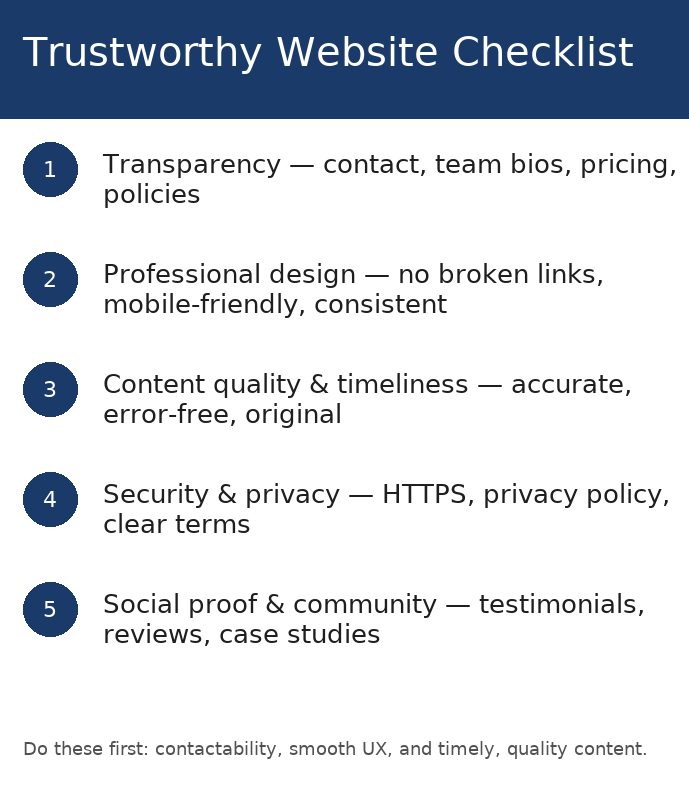
Timeliness: Both studies reveal trustworthy website copy should be current.
Show your expertise: Visitors want to know who they’re working with and their level of experience. Offer author bios with titles and credentials and link to professional profiles. Photos and personal touches such as likes or dislikes build trust and reliability.
Example: Jane Smith, Partner — 14 years’ handling elder law and estates. Admitted: NY (2011). Published in State Bar Journal. [LinkedIn] [Full bio]
Reveal your sources: Businesses sometimes don’t disclose sources for claims due to the work involved and potential data privacy concerns. Articles should be well-researched, accurate, and answer customers’ questions. Reference claims through naming and linking to sources, press coverage, or show screenshots of data.
U.S. Federal Trade Commission rules require that advertising claims be truthful, non-deceptive, and evidence-based.
Questions to ask:
- Is the information on my website accurate?
- Is the content outdated? (e.g., copyright year, last blog post)
- Are there lots of spelling and grammar mistakes?
- Does the content seem original, or is it generic and copied from elsewhere?
- What are the content writer’s qualifications?
- Is the information cited from credible sources?
- Does the author or organization have a clear bias?
4. Security and Privacy – Visitors need to feel that their personal and financial information is safe, especially on e-commerce sites. A secure connection and clearly displayed privacy policies and terms of service protect user data and build confidence.
Businesses can find this to be too technical and emphasize the website’s look and feel, but trust and security signals, including for accessibility, show you’re up-to-date with industry best practices.
Questions to ask:
- Is my website secure? (e.g., does the URL start with “https://”)
- Is there a privacy policy that clearly explains how visitor data will be used?
- Does the site have any security badges or certifications?
5. Social Proof and Community – People often look to others to validate a website’s credibility. Highlight testimonials, client lists, customer reviews, and other third-party verifications (like industry awards or mentions in reputable media).
Businesses don’t show credentials or mentions because getting permission takes time, yet outside endorsements carry more weight.
Example: “As seen in / partners / press” with direct links.
Testimonials: How many do you need — and where should they go? When customers make decisions, quality beats quantity. Three to five short quotes can be convincing.
Reviews: Businesses often prefer to hide any negativity. But an honest display of reviews, including mistakes, can enhance your credibility. Your response to problems — whether you try to resolve them or remain silent — shows how you work with customers and affects your image.
Example: We post and respond to reviews — here’s an example and how we resolved a customer’s problem.
Case studies: They can be time-consuming and require permission from the people you feature. But real numbers and concrete — rather than generic outcomes — outside of promises — can convince visitors your products or services are effective.
If you must do so, keep client names confidential. Sharing metrics like A/B test results can reveal competitive tactics or client agreements.
Example:
- Case snapshot: Estate cleanup
- Problem: Client faced probate delays and missed filings.
- Action: Reorganized estate plan and filed petitions; coordinated with trustee.
- Result: Case closed in 5 months vs typical 10+ months; client reported reduced legal costs. [Read more / download PDF]
Questions to ask:
- Does my website have testimonials, reviews, or case studies from real customers?
- Are my reviews and social media activity genuine?
- Has my business been featured in other credible publications or organizations?
To get started, for quick credibility wins, focus on the first three items: contactability, a smooth user experience, and timely, quality content. These reduce the most decision friction for clients and are easy for a firm to do without selling.
As time permits, follow through with more transparency about how your business handles security and privacy and with evidence to support your claims.
Trustworthy website content is crucial for gaining the right clients because when they see your value, they’re more likely to work with you.
What do you think about building trust through your website? Feel free to comment below.
QUOTES
“What we now consider a ‘quality’ website design looks very different from a reputable website of the past, but what influences the perception of quality has not changed and will not change in the future.” – Aurora Harley, Nielsen Norman Group, “Trustworthiness in Web Design: 4 Credibility Factors“
“State what your company offers — and the challenges you solve — in jargon-free language.” ~ Huff Industrial Marketing, KoMarketing, & BuyerZone, “2015 B2B Web Usability Report”

